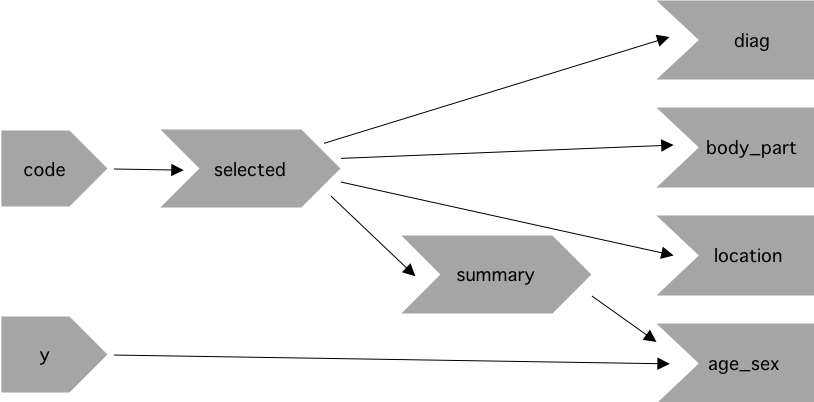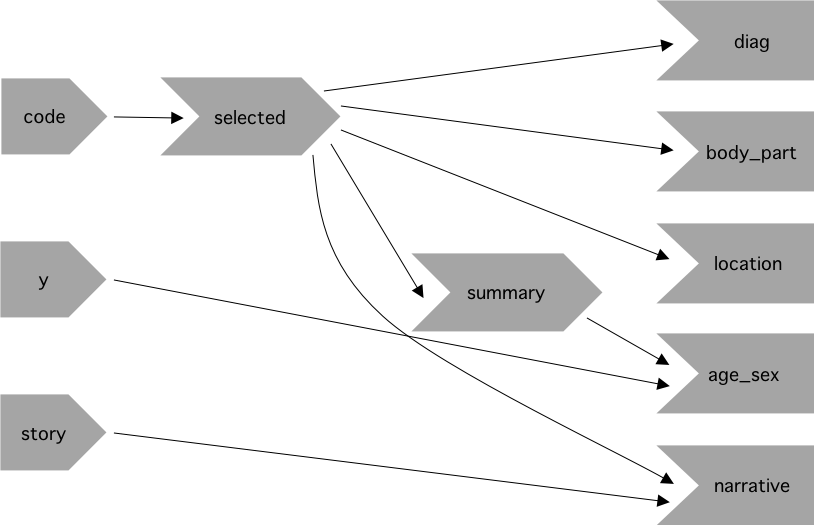Chapter 5 Case Study: ER Injuries
Exercise 5.8.1
Draw the reactive graph for each app.
Solution.
Solution
Prototype
The prototype application has a single input, input$code, which is used to
generate the selected() reactive. This reactive is used directly in 3
outputs, output$diag, output$body_part, and output$location, and it is
also used indirectly in the output$age_sex plot via the summary() reactive.
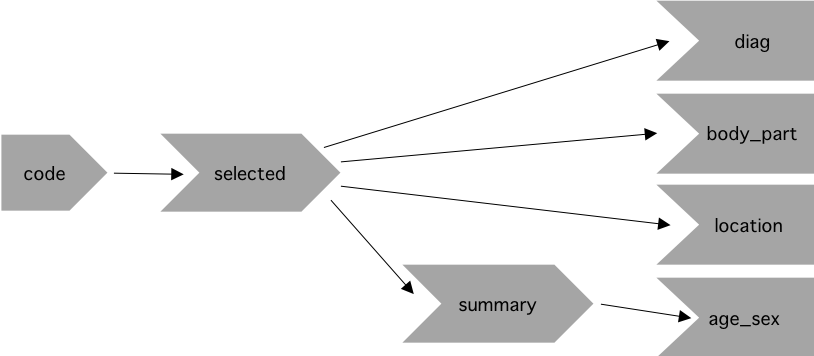
reactive graph - prototype app
Exercise 5.8.2
What happens if you flip fct_infreq() and fct_lump() in the code that
reduces the summary tables?
Solution.
Solution
As in the book, we will use the datasets injuries, products, and
population appearing here:
https://github.com/hadley/mastering-shiny/blob/main/neiss/data.R.
Flipping the order of fct_infreq() and fct_lump() will only change the
factor levels order. In particular, the function fct_infreq() orders the
factor levels by frequency, and the function fct_lump() also orders the
factor levels by frequency but it will only keep the top n factors and label
the rest as Other.
Let us look at the top five levels in terms of count within the diag column
in the injuries dataset:
injuries %>%
group_by(diag) %>%
count() %>%
arrange(-n) %>%
head(5)## # A tibble: 5 × 2
## # Groups: diag [5]
## diag n
## <chr> <int>
## 1 Other Or Not Stated 44937
## 2 Fracture 43093
## 3 Laceration 39230
## 4 Strain, Sprain 37002
## 5 Contusion Or Abrasion 35259If we apply fct_infreq() first, then it will reorder the factor levels in
descending order as seen in the previous output. If afterwards we apply
fct_lump(), then it will lump together everything after the nth most commonly
seen level.
diag <- injuries %>%
mutate(diag = fct_lump(fct_infreq(diag), n = 5)) %>%
pull(diag)
levels(diag)## [1] "Other Or Not Stated" "Fracture" "Laceration"
## [4] "Strain, Sprain" "Contusion Or Abrasion" "Other"Conversely, if we apply fct_lump() first, then it will label the most
frequently seen factor level as “Other”. If afterwards we apply fct_infreq(),
then it will label the first level as “Other” and not as “Other Or Not Stated”,
which was the case for the previous code.
diag <- injuries %>%
mutate(diag = fct_infreq(fct_lump(diag, n = 5))) %>%
pull(diag)
levels(diag)## [1] "Other" "Other Or Not Stated" "Fracture"
## [4] "Laceration" "Strain, Sprain" "Contusion Or Abrasion"Exercise 5.8.3
Add an input control that lets the user decide how many rows to show in the summary tables.
Solution.
Solution
Our function count_top is responsible for grouping our variables into a set
number of factors, lumping the rest of the values into “Other”. The function
has an argument n which is set to 5. By creating a numericInput called
rows we can let the user set the number of fct_infreq dynamically. However,
because fct_infreq is the number of factors + Other, we need to subtract 1
from what the user selects in order to display the number of rows they input.
library(shiny)
library(forcats)
library(dplyr)
library(ggplot2)
# Note: these exercises use the datasets `injuries`, `products`, and
# `population` as created here:
# https://github.com/hadley/mastering-shiny/blob/main/neiss/data.R
count_top <- function(df, var, n = 5) {
df %>%
mutate({{ var }} := fct_lump(fct_infreq({{ var }}), n = n)) %>%
group_by({{ var }}) %>%
summarise(n = as.integer(sum(weight)))
}
ui <- fluidPage(
fluidRow(
column(8, selectInput("code", "Product",
choices = setNames(products$prod_code, products$title),
width = "100%")
),
column(2, numericInput("rows", "Number of Rows",
min = 1, max = 10, value = 5)),
column(2, selectInput("y", "Y Axis", c("rate", "count")))
),
fluidRow(
column(4, tableOutput("diag")),
column(4, tableOutput("body_part")),
column(4, tableOutput("location"))
),
fluidRow(
column(12, plotOutput("age_sex"))
),
fluidRow(
column(2, actionButton("story", "Tell me a story")),
column(10, textOutput("narrative"))
)
)
server <- function(input, output, session) {
selected <- reactive(injuries %>% filter(prod_code == input$code))
# Find the maximum possible of rows.
max_no_rows <- reactive(
max(length(unique(selected()$diag)),
length(unique(selected()$body_part)),
length(unique(selected()$location)))
)
# Update the maximum value for the numericInput based on max_no_rows().
observeEvent(input$code, {
updateNumericInput(session, "rows", max = max_no_rows())
})
table_rows <- reactive(input$rows - 1)
output$diag <- renderTable(
count_top(selected(), diag, n = table_rows()), width = "100%")
output$body_part <- renderTable(
count_top(selected(), body_part, n = table_rows()), width = "100%")
output$location <- renderTable(
count_top(selected(), location, n = table_rows()), width = "100%")
summary <- reactive({
selected() %>%
count(age, sex, wt = weight) %>%
left_join(population, by = c("age", "sex")) %>%
mutate(rate = n / population * 1e4)
})
output$age_sex <- renderPlot({
if (input$y == "count") {
summary() %>%
ggplot(aes(age, n, colour = sex)) +
geom_line() +
labs(y = "Estimated number of injuries") +
theme_grey(15)
} else {
summary() %>%
ggplot(aes(age, rate, colour = sex)) +
geom_line(na.rm = TRUE) +
labs(y = "Injuries per 10,000 people") +
theme_grey(15)
}
})
output$narrative <- renderText({
input$story
selected() %>% pull(narrative) %>% sample(1)
})
}
shinyApp(ui, server)Exercise 5.8.4
Provide a way to step through every narrative systematically with forward and backward buttons.
Advanced: Make the list of narratives “circular” so that advancing forward from the last narrative takes you to the first.
Solution.
Solution
We can add two action buttons prev_story and next_story to iterate through the
narrative. We can leverage the fact that whenever you click an action button in Shiny, the button stores how many times that button has been clicked. To caculate the index of the current story, we can subtract the stored count of the next_story button from the previous_story button. Then, by using the modulus operator, we can increase the current position in the narrative while never go beyond the interval [1, length of the narrative].
library(shiny)
library(forcats)
library(dplyr)
library(ggplot2)
# Note: these exercises use the datasets `injuries`, `products`, and
# `population` as created here:
# https://github.com/hadley/mastering-shiny/blob/main/neiss/data.R
count_top <- function(df, var, n = 5) {
df %>%
mutate({{ var }} := fct_lump(fct_infreq({{ var }}), n = n)) %>%
group_by({{ var }}) %>%
summarise(n = as.integer(sum(weight)))
}
ui <- fluidPage(
fluidRow(
column(8, selectInput("code", "Product",
choices = setNames(products$prod_code, products$title),
width = "100%")
),
column(2, numericInput("rows", "Number of Rows",
min = 1, max = 10, value = 5)),
column(2, selectInput("y", "Y Axis", c("rate", "count")))
),
fluidRow(
column(4, tableOutput("diag")),
column(4, tableOutput("body_part")),
column(4, tableOutput("location"))
),
fluidRow(
column(12, plotOutput("age_sex"))
),
fluidRow(
column(2, actionButton("prev_story", "Previous story")),
column(2, actionButton("next_story", "Next story")),
column(8, textOutput("narrative"))
)
)
server <- function(input, output, session) {
selected <- reactive(injuries %>% filter(prod_code == input$code))
# Find the maximum possible of rows.
max_no_rows <- reactive(
max(length(unique(selected()$diag)),
length(unique(selected()$body_part)),
length(unique(selected()$location)))
)
# Update the maximum value for the numericInput based on max_no_rows().
observeEvent(input$code, {
updateNumericInput(session, "rows", max = max_no_rows())
})
table_rows <- reactive(input$rows - 1)
output$diag <- renderTable(
count_top(selected(), diag, n = table_rows()), width = "100%")
output$body_part <- renderTable(
count_top(selected(), body_part, n = table_rows()), width = "100%")
output$location <- renderTable(
count_top(selected(), location, n = table_rows()), width = "100%")
summary <- reactive({
selected() %>%
count(age, sex, wt = weight) %>%
left_join(population, by = c("age", "sex")) %>%
mutate(rate = n / population * 1e4)
})
output$age_sex <- renderPlot({
if (input$y == "count") {
summary() %>%
ggplot(aes(age, n, colour = sex)) +
geom_line() +
labs(y = "Estimated number of injuries") +
theme_grey(15)
} else {
summary() %>%
ggplot(aes(age, rate, colour = sex)) +
geom_line(na.rm = TRUE) +
labs(y = "Injuries per 10,000 people") +
theme_grey(15)
}
})
# Store the maximum posible number of stories.
max_no_stories <- reactive(length(selected()$narrative))
# Reactive used to save the current position in the narrative list.
story <- reactiveVal(1)
# Reset the story counter if the user changes the product code.
observeEvent(input$code, {
story(1)
})
# When the user clicks "Next story", increase the current position in the
# narrative but never go beyond the interval [1, length of the narrative].
# Note that the mod function (%%) is keeping `current`` within this interval.
observeEvent(input$next_story, {
story((story() %% max_no_stories()) + 1)
})
# When the user clicks "Previous story" decrease the current position in the
# narrative. Note that we also take advantage of the mod function.
observeEvent(input$prev_story, {
story(((story() - 2) %% max_no_stories()) + 1)
})
output$narrative <- renderText({
selected()$narrative[story()]
})
}
shinyApp(ui, server)