Chapter 2 Your First Shiny App
Exercise 2.8.1
Create an app that greets the user by name. You don’t know all the functions you need to do this yet, so I’ve included some lines of code below. Figure out which lines you’ll use and then copy and paste them into the right place in a Shiny app.
textInput("name", "What's your name?")
renderText({
paste0("Hello ", input$name)
})
numericInput("age", "How old are you?")
textOutput("greeting")
tableOutput("mortgage")
renderPlot("histogram", {
hist(rnorm(1000))
}, res = 96)Solution.
Solution
In the UI, we will need a textInput for the user to input text, and
a textOutput to output any custom text to the app. The corresponding server
function to textOutput is renderText, which we can use to compose the
output element we’ve named “greeting”.
library(shiny)
ui <- fluidPage(
textInput("name", "What's your name?"),
textOutput("greeting")
)
server <- function(input, output, session) {
output$greeting <- renderText({
paste0("Hello ", input$name)
})
}
shinyApp(ui, server)Exercise 2.8.2
Suppose your friend wants to design an app that allows the user to set a number
(x) between 1 and 50, and displays the result of multiplying this number by
5. This is their first attempt:
ui <- fluidPage(
sliderInput("x", label = "If x is", min = 1, max = 50, value = 30),
"then x times 5 is",
textOutput("product")
)
server <- function(input, output, session) {
output$product <- renderText({
x * 5
})
}But unfortunately it has an error:
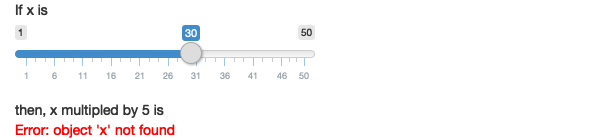
placeholder
Can you help them find and correct the error?
Solution.
Solution
The error here arises because on the server side we need to write input$x
rather than x. By writing x, we are looking for element x which doesn’t
exist in the Shiny environment; x only exists within the read-only object
input.
library(shiny)
ui <- fluidPage(
sliderInput("x", label = "If x is", min = 1, max = 50, value = 30),
"then x times 5 is",
textOutput("product")
)
server <- function(input, output, session) {
output$product <- renderText({
input$x * 5
})
}
shinyApp(ui, server)Exercise 2.8.3
Extend the app from the previous exercise to allow the user to set the value of
the multiplier, y, so that the app yields the value of x * y. The final
result should look like this:
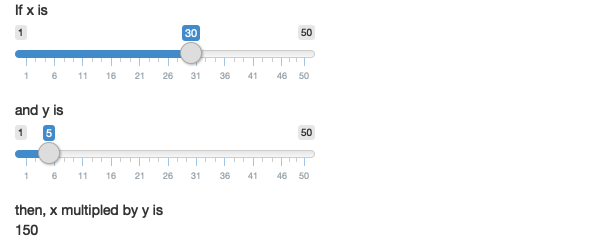
Solution.
Solution
Let us add another sliderInput with ID y, and use both input$x
and input$y to calculate output$product.
library(shiny)
ui <- fluidPage(
sliderInput("x", label = "If x is", min = 1, max = 50, value = 30),
sliderInput("y", label = "and y is", min = 1, max = 50, value = 30),
"then x multiplied by y is",
textOutput("product")
)
server <- function(input, output, session) {
output$product <- renderText({
input$x * input$y
})
}
shinyApp(ui, server)Exercise 2.8.4
Replace the UI and server components of your app from the previous exercise with the UI and server components below, run the app, and describe the app’s functionality. Then reduce the duplication in the app by using a reactive expression.
ui <- fluidPage(
sliderInput("x", "If x is", min = 1, max = 50, value = 30),
sliderInput("y", "and y is", min = 1, max = 50, value = 5),
"then, (x * y) is", textOutput("product"),
"and, (x * y) + 5 is", textOutput("product_plus5"),
"and (x * y) + 10 is", textOutput("product_plus10")
)
server <- function(input, output, session) {
output$product <- renderText({
product <- input$x * input$y
product
})
output$product_plus5 <- renderText({
product <- input$x * input$y
product + 5
})
output$product_plus10 <- renderText({
product <- input$x * input$y
product + 10
})
}Solution.
Solution
The application above has two numeric inputs input$x and input$y. It
computes three values: x*y, x*y + 5, and x*y + 10. We can reduce
duplication by making the product variable a reactive value and using it
within all three outputs.
library(shiny)
ui <- fluidPage(
sliderInput("x", "If x is", min = 1, max = 50, value = 30),
sliderInput("y", "and y is", min = 1, max = 50, value = 5),
"then, (x * y) is", textOutput("product"),
"and, (x * y) + 5 is", textOutput("product_plus5"),
"and (x * y) + 10 is", textOutput("product_plus10")
)
server <- function(input, output, session) {
product <- reactive(input$x * input$y)
output$product <- renderText( product() )
output$product_plus5 <- renderText( product() + 5 )
output$product_plus10 <- renderText( product() + 10 )
}
shinyApp(ui, server)Exercise 2.8.5
The following app is very similar to one you’ve seen earlier in the chapter: you select a dataset from a package (this time we’re using the ggplot2 package) and the app prints out a summary and plot of the data. It also follows good practice and makes use of reactive expressions to avoid redundancy of code. However there are three bugs in the code provided below. Can you find and fix them?
library(shiny)
library(ggplot2)
datasets <- c("economics", "faithfuld", "seals")
ui <- fluidPage(
selectInput("dataset", "Dataset", choices = datasets),
verbatimTextOutput("summary"),
tableOutput("plot")
)
server <- function(input, output, session) {
dataset <- reactive({
get(input$dataset, "package:ggplot2")
})
output$summmry <- renderPrint({
summary(dataset())
})
output$plot <- renderPlot({
plot(dataset)
}, res = 96)
}Solution.
Solution
The app contains the following three bugs:
- In the UI, the
tableOutputobject should really be aplotOutput.
- In the server, the word “summry” in
output$summryis misspelled.
- NB: In the printed 1st edition (Exercise 1.5), the deliberate typo
summryin theserverwas corrected and there are only 2 two bugs.
- In the server, the
plotfunction in theoutput$plotshould calldataset()rather than the reactive object.
The fixed app looks as follows:
library(shiny)
library(ggplot2)
datasets <- c("economics", "faithfuld", "seals")
ui <- fluidPage(
selectInput("dataset", "Dataset", choices = datasets),
verbatimTextOutput("summary"),
# 1. Change tableOutput to plotOutput.
plotOutput("plot")
)
server <- function(input, output, session) {
dataset <- reactive({
get(input$dataset, "package:ggplot2")
})
# 2. Change summry to summary.
output$summary <- renderPrint({
summary(dataset())
})
output$plot <- renderPlot({
# 3. Change dataset to dataset().
plot(dataset())
})
}
shinyApp(ui, server)